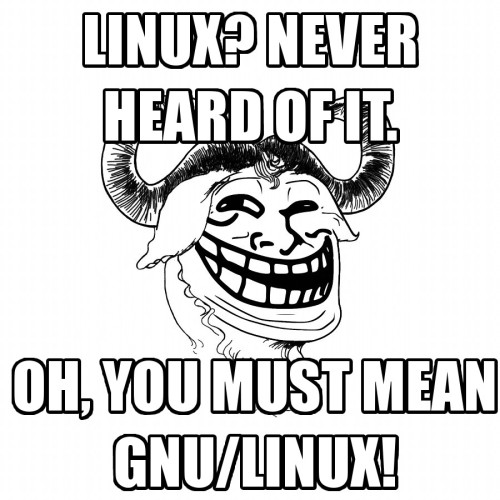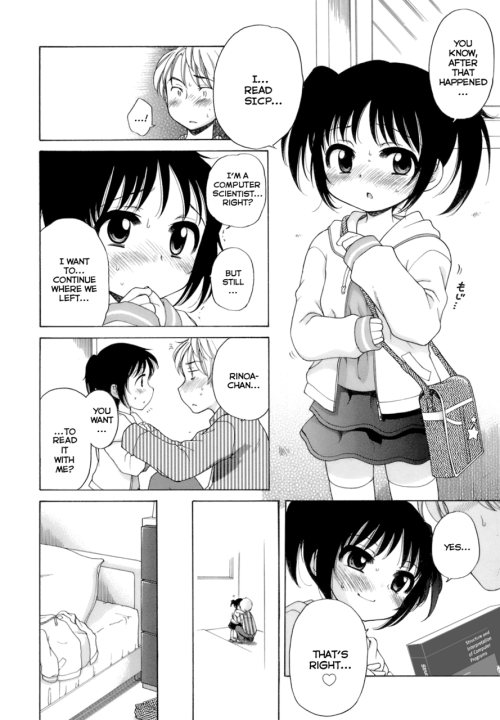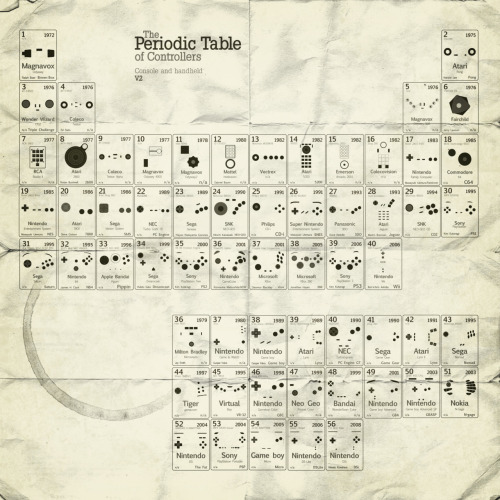I saw this on the net somewhere and thought it was pretty cool. It's a chart showing the button placements on game controllers, starting from 1972. I noticed that a lot of them look like funny faces.
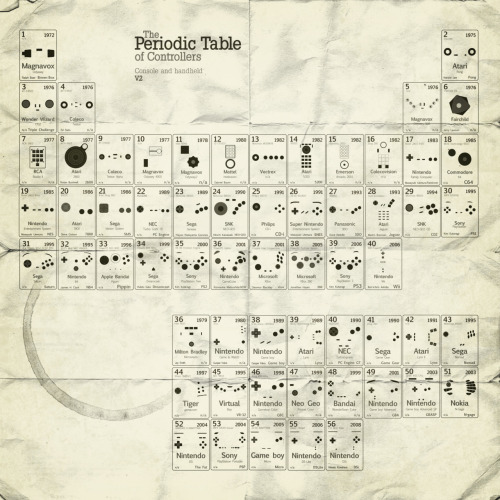
I believe it to be extremely interesting to see how controllers have managed to add so many buttons and yet never change from the format they originally started in. The only original style in the last decade has been the Wii controller, and that's due to the shape of the controller being a single-hand remote, instead of a game pad.
If you look closely you'll notice that the PSX controller is styled after the SNES controller. Ever since the PSX came out the other brands have tried very hard to be different and original. The PlayStation controllers haven't changed in three generations! The other brands also pretty much failed at all of their controller configurations when it came to real use.